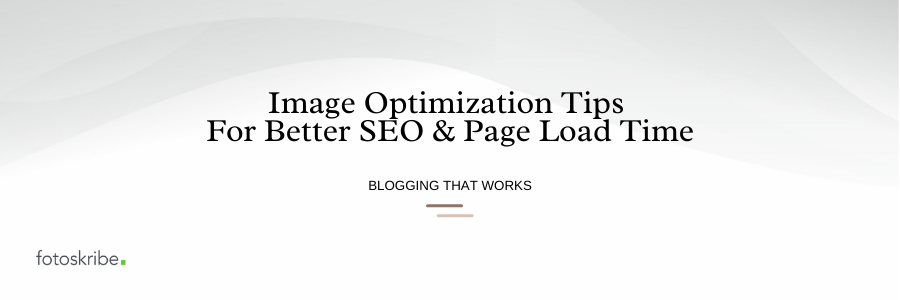Image Optimization Tips For Better SEO & Page Load Time
Imagine setting up a sensational landing page with all the right visuals and content for your next product or campaign launch only to realize that once you make it live, the page takes forever to load. Bummer, right? While it’s a smart tactic to make your page image-rich, the visuals you add to a web page can only work in your favor if they are optimized for a user-friendly web experience. Otherwise, they are just making your web page slow and adding to your bounce rate. But there are things you can do to avoid being in this situation, and in this blog, we will take you through some of the basic image optimization tips that can help you optimize your images for the web.
What is Image Optimization?
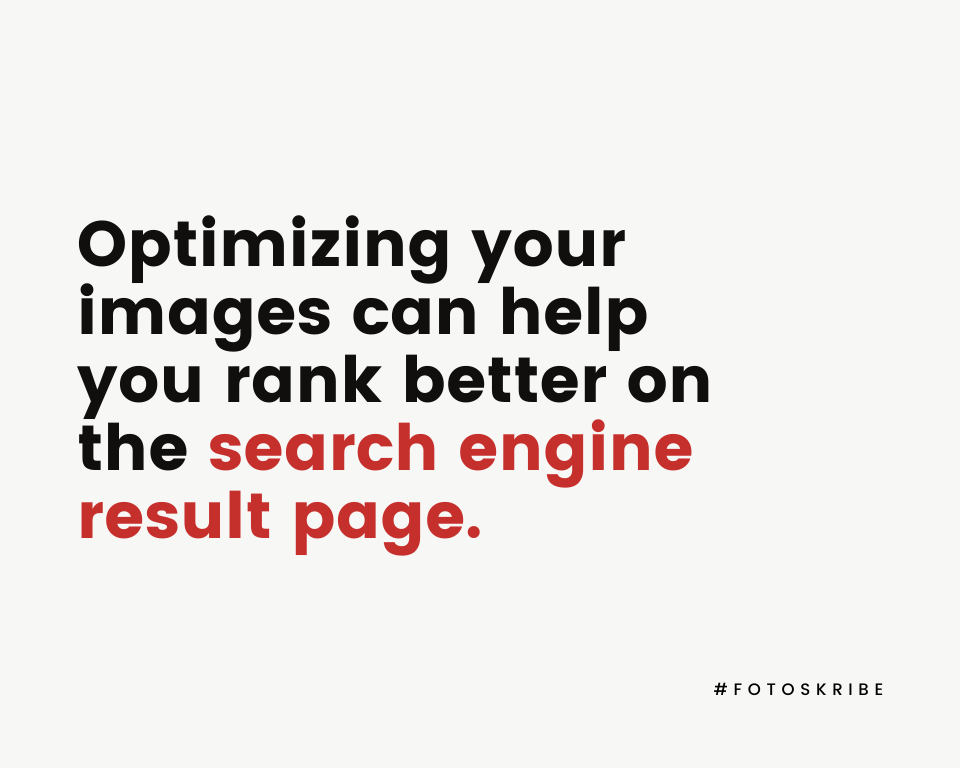
Before we dive deeper into the topic of how to optimize your images, it is crucial to understand what it is all about. Image optimization is the process of optimizing your images based on various aspects in order to reduce page load time and improve on-page SEO. Just as you optimize your content for the ease of search engines to crawl through them and rank better, your images, too, are a part of your content. The only difference being in the way you optimize them. An e-commerce firm, a photography brand, or a travel blogging site – whatever your website’s purpose – optimizing your images can substantially improve your rank on search engines.
Suggested Read: 8 WordPress Plugins That Help Your Website Run Seamlessly
Basic Tips To Optimize Your Images
1. Add Alt Text to Your Images
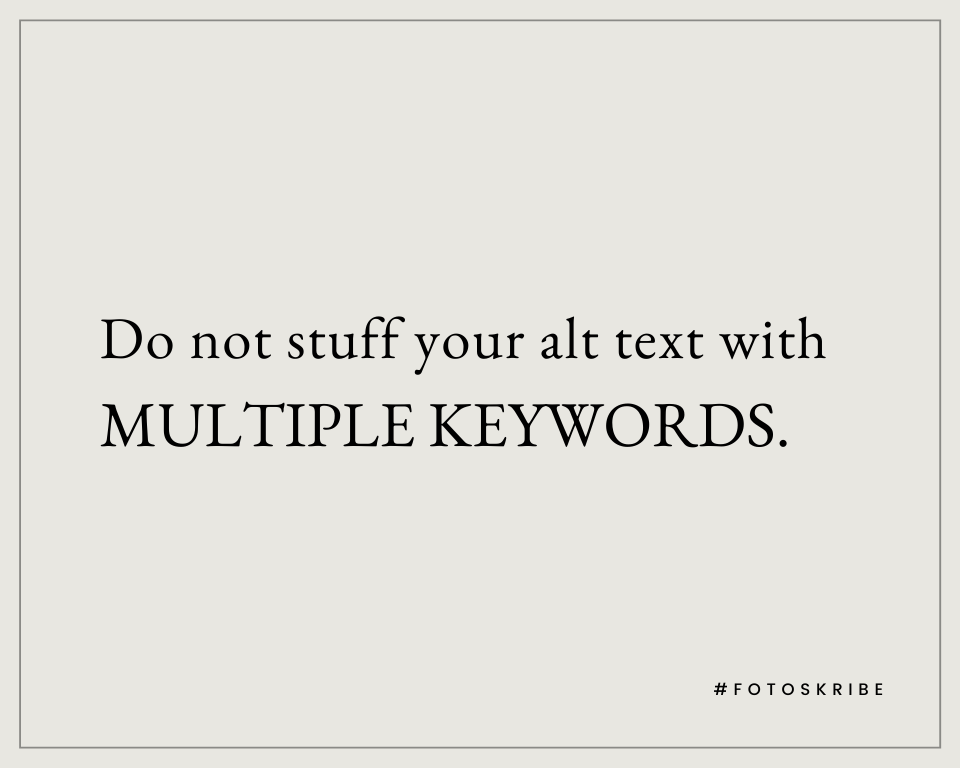
Alt text, also known as alt attributes or alternative text/description, is the description you add for your images at the backend of your website. Adding alt text allows search engines to learn more about the contents of the picture – what it displays and the purpose it serves for your web page. Moreover, it also appears on the screen if the image fails to load and helps in providing the image description for visually impaired readers who use screen readers.
Moreover, it also adds value to your on-page SEO, provided that you add appropriate and relevant alt text for the image. You can optimize your images by also adding keywords to your description, wherever necessary. However, do not stuff your alt text with multiple keywords. Keyword stuffing can get you penalized. This practice can help in improving your rankings on the search engine result page.
2. Be Descriptive While Naming Your Image File
When search engines’ bots crawl through your web page, they not only crawl through your alt text but also through your image file name. So the more accurately and descriptively you name your images, the better, especially if you are planning on uploading images of a specific product. Strategically using important and useful keywords for naming your photos is one of the most common image optimization practices.
3. Compress Your Image’s File Size
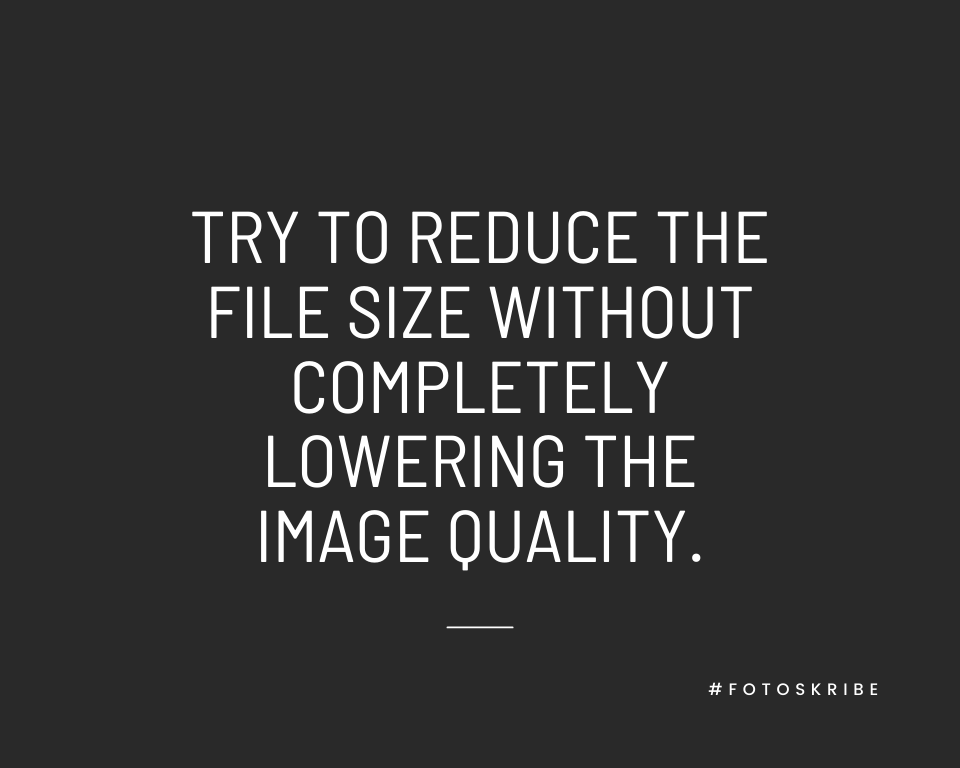
High-quality images are visually pleasing but usually have large file sizes and can, therefore, hamper your page load time. No matter how great the image quality is, if it takes more than 2-3 seconds to load, web users are likely to drift to some other page. Therefore, for images to create the impact that you intend, they need to be able to load as fast as someone clicks on your web page. This can be done by reducing your image’s file size. Try to get to that sweet spot where the file size is considerably smaller, and the image quality is good enough. You can reduce the file size of your image using Adobe Photoshop or Lightroom and many other online image editing tools such as Canva, Gimp, Pixlr, etc.
4. Know Which File Type To Choose
There are different types of image file types, i.e., RAW, JPEG, PNG, GIF. Each one has its own pros and cons, so the best option is knowing which one to use for your website. A RAW image file works well if your image is up for post-processing. However, it is a large file and takes up a lot of space. On the other hand, JPEG is a compressed version of the RAW image and is often the most preferred image file type to upload on a website. The ease of file compression to the smallest file size, even with decent image quality, is one of the biggest perks of using JPEG.
If you are going for a more interactive version of visuals, GIFs can also work well. They can be engaging and interesting. However, they don’t always do justice to the image quality and are not the most attractive or aesthetically pleasing choice. Lastly, PNG can also work as an alternative for JPEG. Unlike JPEG, the image quality does not degrade with every new change. However, the image size cannot be compressed as low as for JPEG.
5. Change Image Dimensions
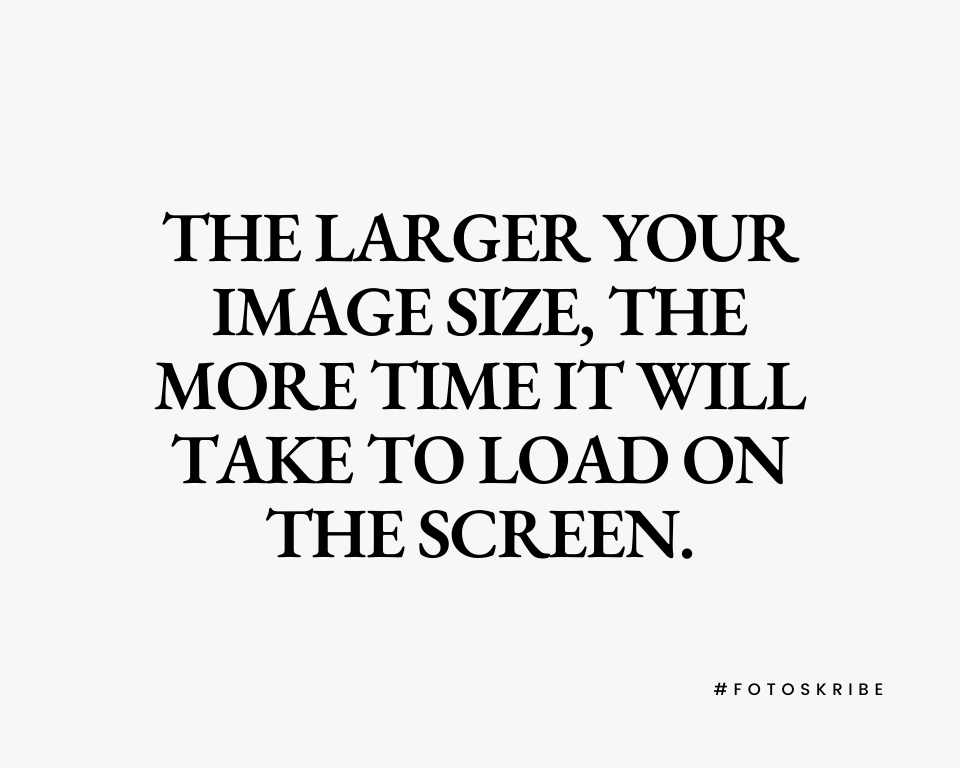
Another way to optimize your images for the web is to change their image dimensions by resizing. You can try cropping a large image to a smaller size to make it fit aptly to the screen without affecting your page load time. Resizing your full-resolution images can easily be done on any of the basic image editing tools. Moreover, some content management systems such as WordPress have this feature in-built to help you better optimize the images easily.
Further Read: How To Drive Traffic To Your Website: A Guide For Business Owners
Image file type, dimensions, and sizes – all three factors play a crucial role in image optimization. The simple rule to follow is to remember, the larger your image size, the more time it will take to load on the screen. And for your image to be able to do justice or add value to your content, those initial seconds or split seconds of loading time can do a LOT!
At Fotoskribe, we aim to help businesses like yours grow their online presence by delivering smart and meaningful content that engages your audience. And we do it in a way that gets Google’s attention.
For more information on how we can help – check out our pricing plans.