How To Use Pinterest For Your Photography Business

Does promoting yourself on social media platforms feel like an uphill battle? Well, we’re here to tell you about a simple way to increase your chances at success: Pinterest is a powerful tool that can help scale your photography business reach and influence in no time! Do you know that Pinterest has over 450 million active monthly users? That’s a huge audience! This means that your work could potentially reach a ton of people and get a lot of exposure. This blog on mastering Pinterest for photographers will help you uncover the strategic techniques that will skyrocket your reach and influence and ultimately connect you with more clients online. Ready? Let’s dive into the incredible possibilities that await you on Pinterest!
Benefits Of Using Pinterest For Photographers
1. Increased Brand Exposure

One of the many advantages of using Pinterest for photography business is the potential for increased brand exposure. As a visual platform, Pinterest is perfect for creating a cohesive brand identity and showcasing your best work. Create branded boards that showcase specific genres or styles of photography, such as weddings or landscapes, along with your brand style, colors, and overall esthetic. Use visually pleasing pins to represent your brand values and what you offer as a photographer.
2. SEO Benefits
Did you know that Pinterest is considered a visual search engine? Yes, that’s right, just like Google and Bing! And the best part? Pinterest allows you to optimize your pins for search, which means that your work can be more visible when individuals search for relevant keywords. By using keywords in your board titles as well as pin descriptions, you can drive even more traffic to your work and increase your chances of being discovered by potential clients.
Suggested Read: SEO Tips For Photographers: A Guide To Grow Your Organic Traffic
3. Inspiration And Collaboration

Pinterest is an excellent source of inspiration for photographers looking for new and exciting ideas. By exploring boards related to your niche, you can discover new techniques, styles, and even locations for your shoots.
Further, by creating group boards specifically for your collaborations, you can streamline your collaboration process and keep all inspiration and ideas in one central location. Participate in group boards to showcase your work to targeted, engaged audiences. You can also follow other creatives and engage with them by commenting and re-pinning their work.
4. Gain Insights And Analytics
Finally, Pinterest Analytics provides valuable insights into understanding your target audience, what they’re searching for, and the types of content that resonate with them. Use this information to refine your content and marketing strategy to grow your following and reach new audiences.
Suggested Read: 5 Benefits Of Repurposing Content
5. Website Traffic Growth
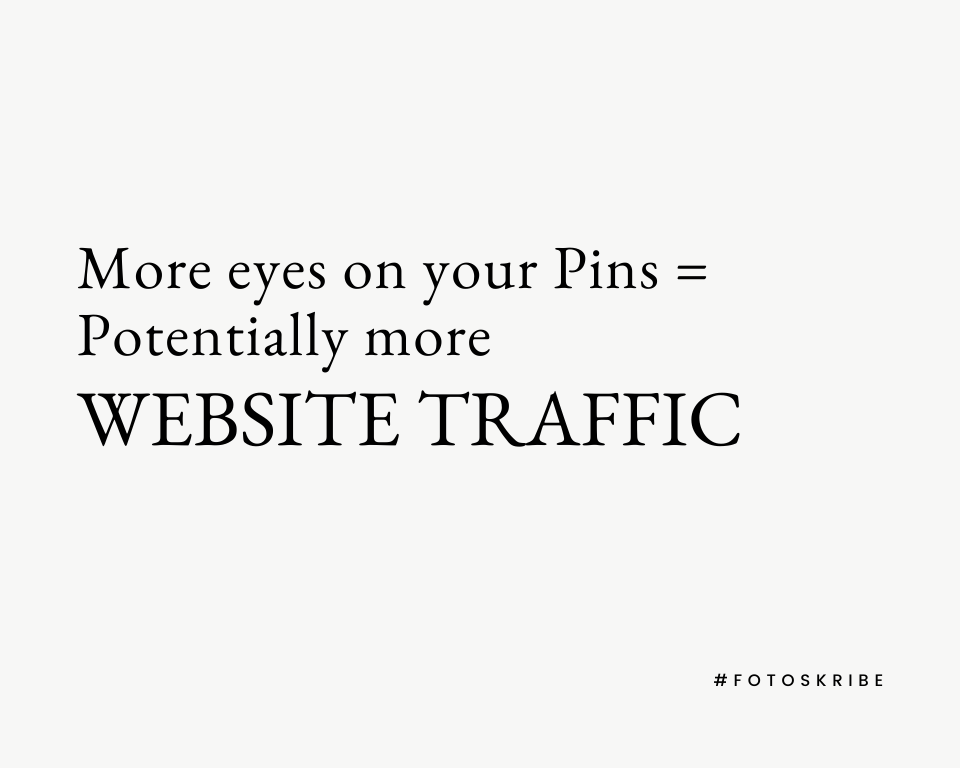
Pinterest for photographers is an excellent platform for driving traffic to their websites. By including links to your website in your pins and directing users to your site with calls to action in your board descriptions, you can drive more traffic to your website and potentially gain new clients. Additionally, by creating high-quality pins that are optimized with relevant keywords and descriptions, you’ll be more visible to Pinterest users.
How To Use Pinterest For Photography Business
From curating photo ideas to showcasing your brand portfolio, Pinterest provides you with a free, organic reach to market your work for the entire world to see! Listed below are some of the top Pinterest board ideas for photographers to help increase visibility and attract more potential clients.
1. Curate A Personal Board
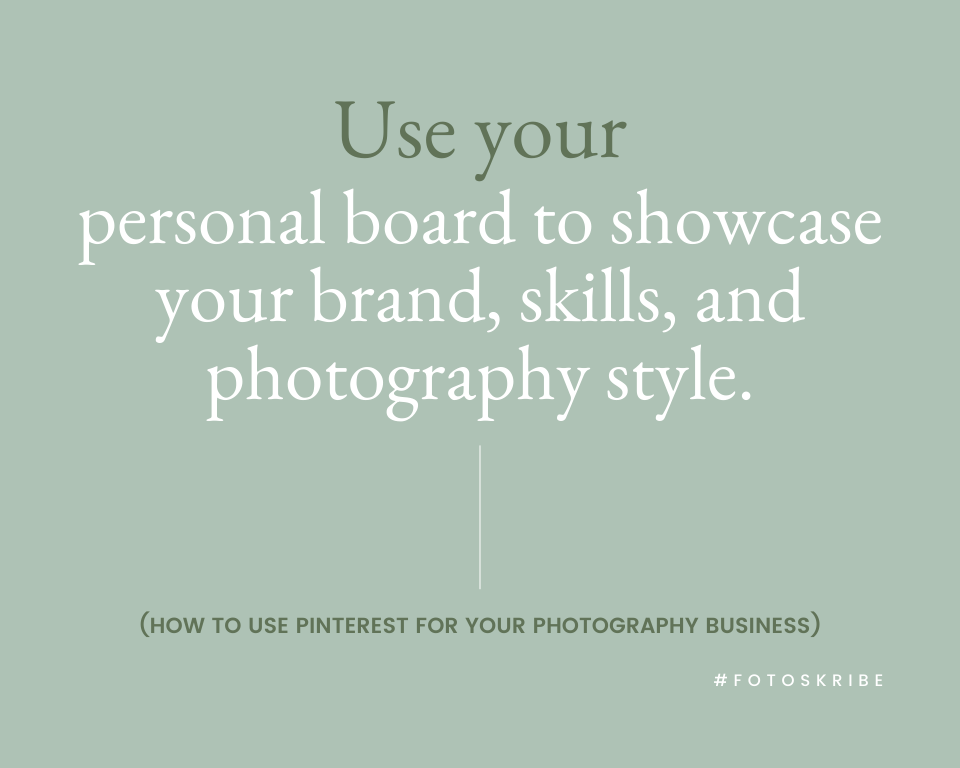
Creating a personal board is an ideal starting point to showcase your brand and photography skills. Add categories like wedding photography, portrait photography, and nature photography to help potential clients easily understand what sort of photography services you offer.
As you set up Pinterest as a portfolio, remember to showcase your style. Give it a catchy name like ‘My Signature Shots’ or ‘My Creative Vision’ to captivate your followers’ attention. The images on this board should be a mix of your best work and should show your audience what to expect when working with you.
2. Showcase Behind the Scenes
Pinterest for photographers helps showcase their processes and team, and it can be an effective way to build a connection with the audiences. As you’re shooting with intent, try creating a board dedicated to behind-the-scenes photos from your shoots. Share your preparation process, location scouting, and team selection. Not only will your clients appreciate getting a glimpse into your creative process, but it’ll also help build brand trust, which is crucial in the creative industry.
3. Inspire With Pinterest Boards

Create relevant boards with inspirational quotes and photographs to inspire potential clients. You can curate images that inspire your photography style, such as color schemes, textures, and patterns. Think about your ideal client and what kind of inspiration they may be looking for when planning their photoshoot. You can add visuals or templates for wedding photography quotes, travel photography inspirations, etc. and inspire your followers while promoting your brand. Be sure to source images from a range of photographers and creatives to keep it fresh and engaging.
4. Educate With Boards
Education-based boards can help show off your expertise along with providing value to your followers. For instance, creating a board titled ‘Photography Tips For Beginners’ can be used to share tips and tricks for budding photographers who may be interested in working with you. Moreover, you can create boards that educate your followers about how to pose for different types of photographs.
5. Collaborations

Collaborating with other creatives can be a great way to build your Pinterest business account and expand your network. Consider creating Pinterest featured boards with images from recent collaborations or ones you would love to collaborate with. This may include other photographers, stylists, and makeup artists. By sharing their work, it’ll help showcase your brand’s versatility and show your followers that you’re invested in your community and the creative industry as a whole.
Further Read: The Best Content Repurposing Services By Fotoskribe
Still wondering, ‘What is Pinterest good for?’ Remember that this is a valuable tool that can help elevate your brand, attract new clients, and drive traffic to your website. You might be confused about how to create a Pinterest page or how to set up Pinterest for business. Don’t worry! Pinterest is user-friendly, and creating a profile is a straightforward process. Your Pinterest account will help in promoting your work, networking with other photographers, and gaining inspiration for future shoots. So, don’t forget to take advantage of this platform to the fullest! By applying Pinterest marketing strategies, you can gain a loyal following and expand your reach within the Pinterest community. So, take some time to launch your Pinterest accounts today, curate your boards, and watch your audience grow!
At Fotoskribe, we aim to help businesses like yours grow their online presence by delivering smart and meaningful content that engages your audience. And we do it in a way that gets Google’s attention. For more information on how we can help – check out our pricing plans.
