8 WordPress Plugins That Help Your Website Run Seamlessly
Starting a blog, building a business website, or creating an online portfolio – whatever your purpose – WordPress is a global platform that makes it easy for you to manage your website. This open-source content management system (CMS) can help you build powerful websites and online platforms seamlessly. One of the things that makes WordPress a popular choice is its ease of customization – owing to its variation of themes and plugins. With the availability of over 50,000 WordPress plugins, you get to shape and design how every aspect of your website functions.
Multiple choices can make you feel that the world is your oyster, or it can leave you feeling perplexed. Well, the good part is that you don’t need to install 50,000 plugins for your website. In fact, you might just require the four-five that work for you. This blog will take you through some of the most frequently used WordPress plugins to give you an idea about how they can be useful for your business website.
8 Must-Have WordPress Plugins
1. Yoast SEO
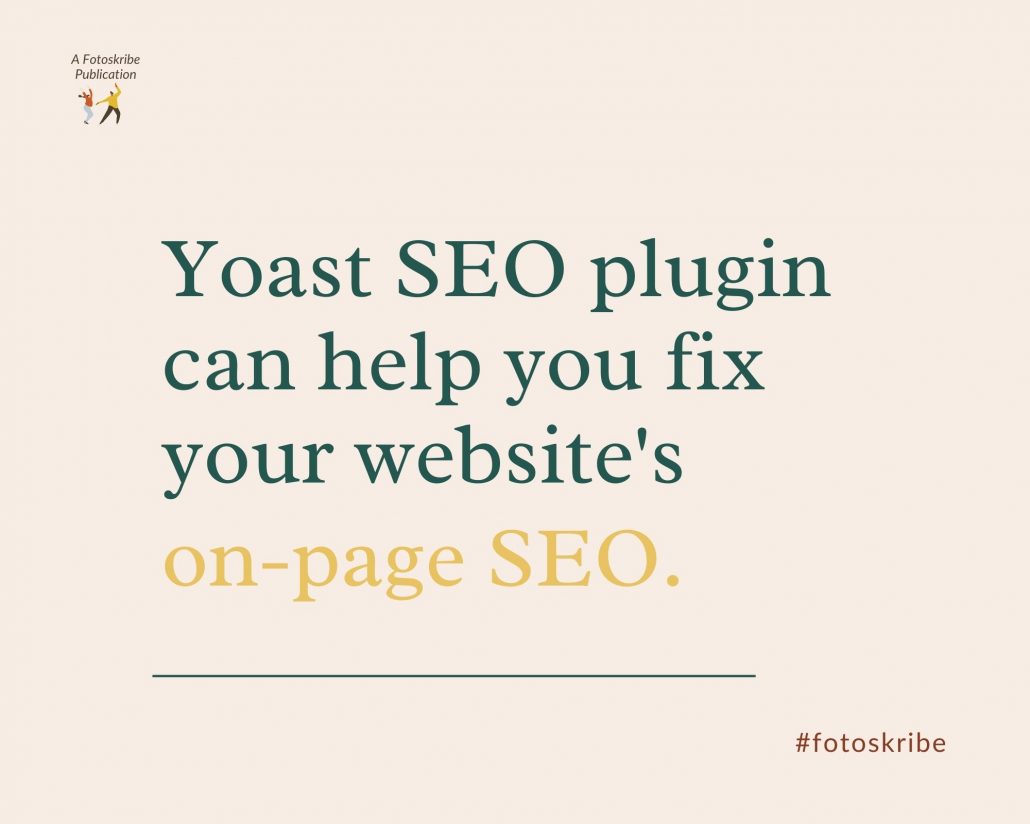
Yoast SEO is one of the best WordPress plugins to install, mainly because many WordPress users use it to track their website’s on-page SEO. Optimizing your website for search engines is just as important as it is to curate its visual language. Moreover, if one of the purposes of you building a website or blogging page is to attract more visitors – optimizing your content is crucial. And this plugin can help you keep a check on that.
Yoast SEO considers a list of factors like meta title/desc, slug, keyword density, keyword distribution, etc., and based on them, it displays on-page SEO status for each web page in different colors – green, orange, and red. In addition to that, it also assesses your readability score based on Flesch reading ease, passive voice usage, sentence/paragraph length, subheading distribution, transition words usage, etc. Moreover, it also allows you to edit your titles and descriptions for various social media platforms as well.
2. Envira Gallery
Most websites tend to have a special section for a gallery to showcase their work, products, or services. Sometimes, we come across galleries that are well-composed and beautifully set up, but then some just don’t have that wow factor. Now, of course, the work displayed in those galleries plays a crucial role in grasping the viewers’ attention, but how it is displayed is equally important. Here’s where the Envira Gallery plugin helps. With drag-and-drop gallery builders, this plugin can make your gallery building process very easy. Moreover, it has multiple themes and layouts to choose from, which give you the freedom to design a gallery that does justice to your work.
3. WPForms
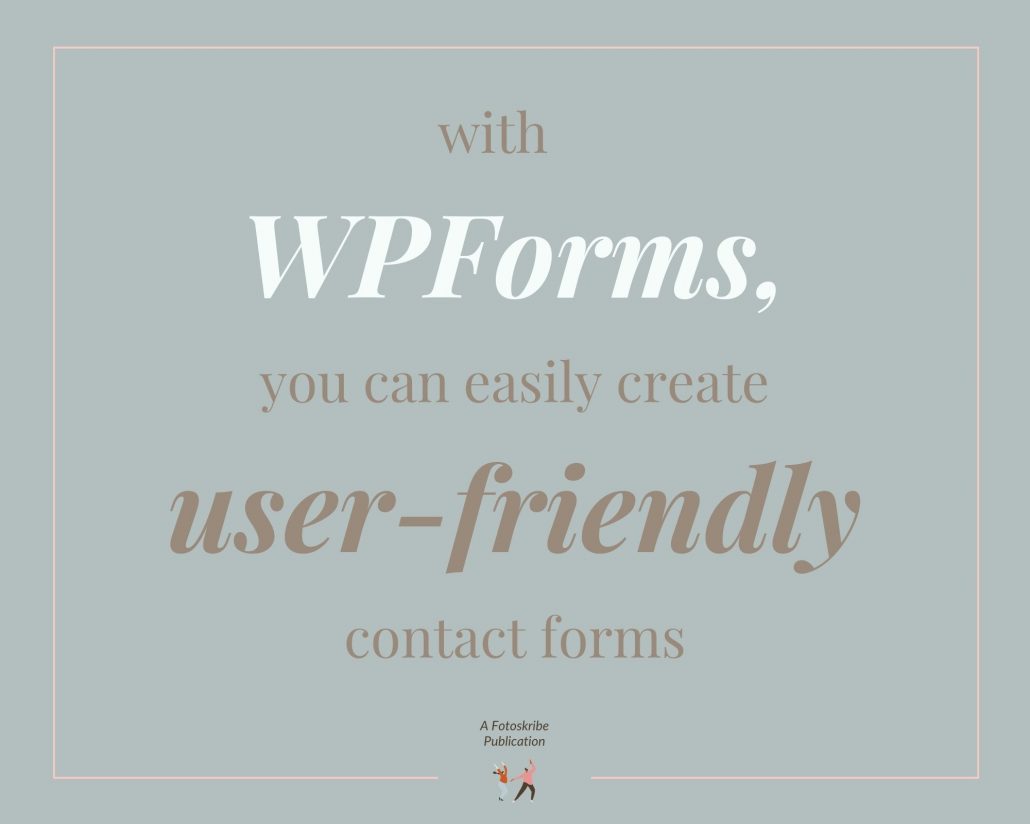
WPForms is a plugin that helps you establish a contact form on your website. With this plugin, you can easily create user-friendly contact forms that could help you increase your conversion rate. It comes with some pre-built form templates that you can choose from. Other features include drag-and-drop form builder, instant form notification feature, spam protection, Stripe addon, PayPal addon, etc.
4. Imsanity
As lucrative as high-resolution images can make your website, large image sizes can slow down your website’s loading speed. Imsanity is a free WordPress plugin that helps you resize your images for optimal use. Wondering how it works? All you need to do is decide on a dimension you want for your pictures and set it. The plugin will then automatically resize your images accordingly. This process can help you save a lot of time, especially if you tend to upload image files that often have similar formats.
5. Soliloquy
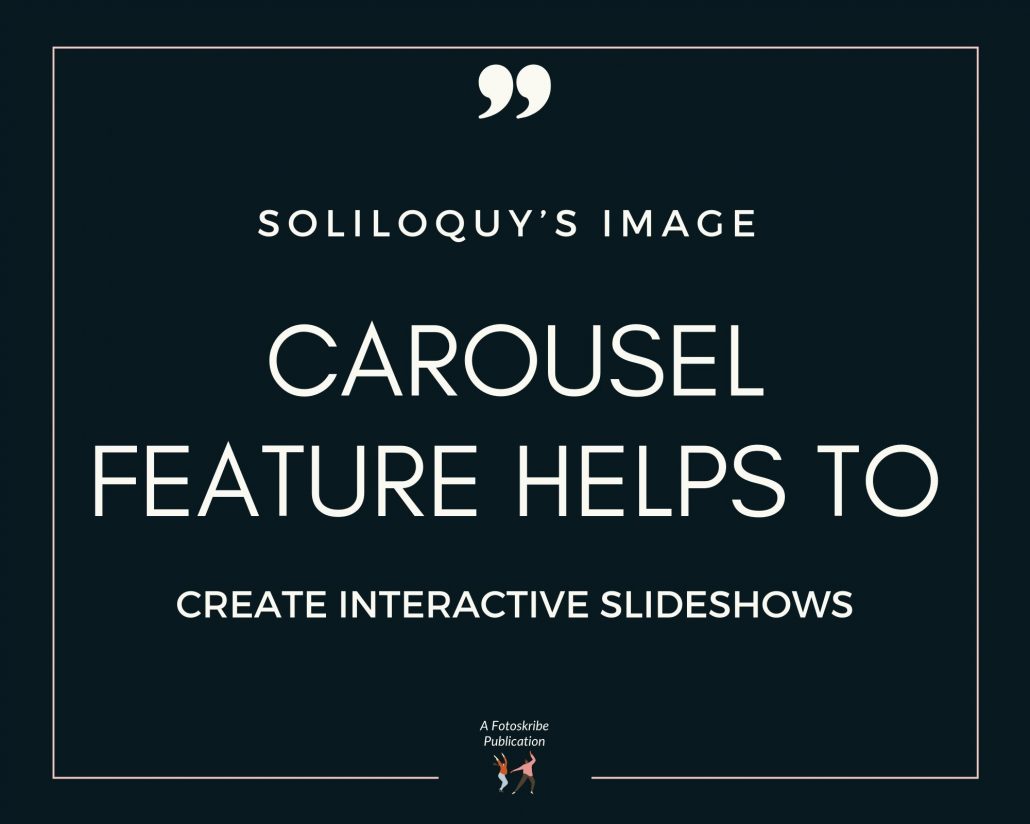
Soliloquy is a slider plugin that can come in handy if you want to enhance your user experience by building a customizable and SEO-friendly slider. With this plugin, you can create interactive format slideshows. Some of the features that make it a popular choice are its drag-and-drop functionality, image carousel, image thumbnails, mobile-friendly design, WooCommerce integration, etc.
6. UpdraftPlus
Your website has a lot of data. Data that is crucial to you and your business. Therefore, it only makes sense to have a backup of all this data. A plugin such as UpdraftPlus makes it easier for you to set automatic backups and restore your site if need be. It stores this information anywhere you like – be it Google Drive, email, Dropbox, etc. Like most plugins, this too comes with a free and paid version.
7. Sucuri
Alongside building your website, it is also crucial to safeguard it. After all, hackers often try to break into various sites to get hold of sensitive information. Sucuri is a plugin that provides web application firewall protection to your website. The plugin offers a free website scanner that goes through your website to scan for malware, blacklists, DDoS, errors, etc. It also keeps a site audit log, thus, closely monitoring every activity on your website.
8. Social Media Share Buttons & Social Sharing Icons
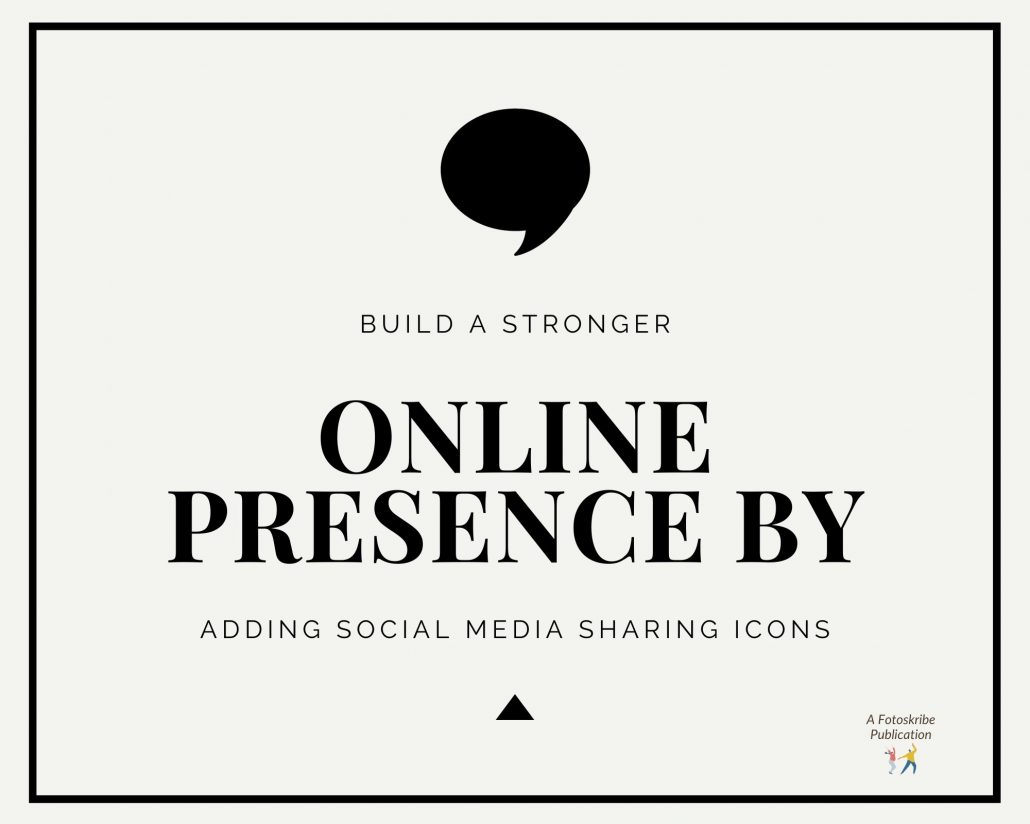
Along with building a strong website, establishing a solid social media presence is also important for your photography business. One way of doing that is by adding the share icons of various social media platforms such as Facebook, Twitter, Instagram, Pinterest, LinkedIn, Youtube, etc., to your website. Social Media Share Buttons & Social Sharing Icons plugin helps you do just that by letting you add icons of these platforms. Moreover, you can opt to customize these icon designs and can add an assigned action to them.
Further Read: WordPress Tutorial – Schedule Posts in Advance
Different WordPress plugins serve different purposes. And the list above simply provides a gist of what some of the many plugins can do for you. We hope you found this blog helpful. If you have any questions or want to share your experience of using these plugins, feel free to reach out to us in the comments section below.
At Fotoskribe, we aim to help businesses like yours grow their online presence by delivering smart and meaningful content that engages your audience. And we do it in a way that gets Google’s attention.
For more information on how we can help – check out our pricing plans.

