Blogging as a Photographer: Yoast SEO Plugin Tutorial

SEO is important to any small business with a web presence. Even if you’re lucky enough to sustain on all word of mouth referrals, you still need to be found on Google. There are a number of ways to build SEO, and attacking it from a few different angles as part of a well thought out SEO plan is usually the best way to do it! (And remember – regular & consistent blogging is the #1 way to build SEO!)
 When blogging from a WordPress platform, the first step in your SEO agenda should be to install the Yoast SEO Plugin. As of this post, it is the web-industry standard plugin to help boost a WordPress site. It has A TON of great features, and there are numerous tutorials showing you how to really tweak it to be the most effective for you and your business. Today, I wanted to highlight how to use the plugin within the context of writing a blog post. It’s only a small part of the functionality of the plugin, but the most useful for photographers. Once you get in the practice of populating it, it is really easy to do!
When blogging from a WordPress platform, the first step in your SEO agenda should be to install the Yoast SEO Plugin. As of this post, it is the web-industry standard plugin to help boost a WordPress site. It has A TON of great features, and there are numerous tutorials showing you how to really tweak it to be the most effective for you and your business. Today, I wanted to highlight how to use the plugin within the context of writing a blog post. It’s only a small part of the functionality of the plugin, but the most useful for photographers. Once you get in the practice of populating it, it is really easy to do!
Tutorial – Yoast SEO Plugin – Adding a “Focus Keyword” in your blog post
After you install the Yoast SEO Plugin, and when you go to write a new blog post, the plugin panel lives underneath the main blog post area. 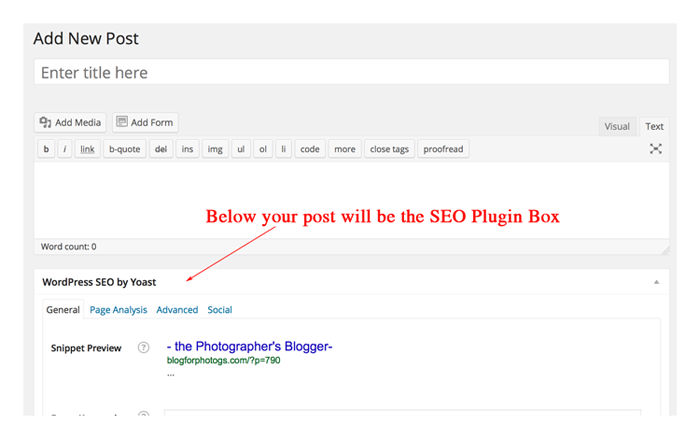
At first, fill in your blog as you normally would do – add a title, add some text and your images. The plugin panel will start to populate itself.

After you have done a first draft of your post, scroll to the bottom of the page and choose a “Focus Keyword”. Now the Focus Keyword can take some time to draft. The nice thing is that the plugin will help you to show you where the Focus Keyword is currently being used, and where it would be helpful to add it in.
Sidenote: Yoast, the developer of the plugin, wrote a great article about why only one Focus Keyword. Don’t forget to utilize your Categories and Tags for more relevent keywords, but the Focus Keyword really should be the main thing that this particular blog post is focusing on, combined with what your prospective clients would be searching for. As a wedding photographer, a good equation to use is usually “Location of event + type of event”. Example: “NYC Public Library Wedding” or “Boston City Hall Elopement”.
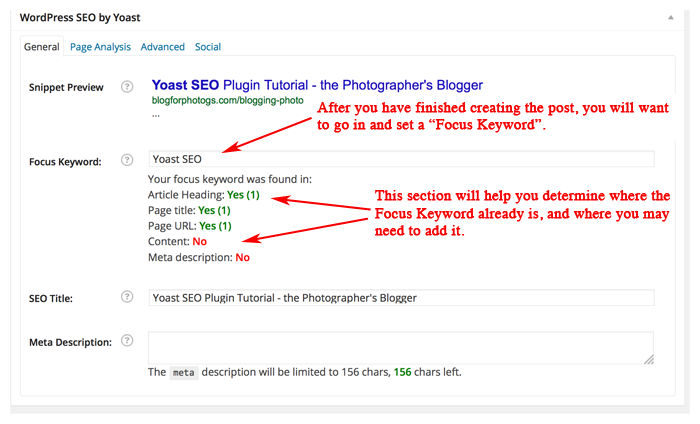
If you are having a hard time adding the Focus Keyword into the title, you can change the title for SEO at the bottom of the plugin. Yoast also strongly recommends adding your own Meta Description. If filled out, the Meta Description takes the place of the text under the link in a given Google Search. Instead of trolling the post for relevant text, it pulls the description right from here. It’s a great way to add more keywords & really express what the post is about.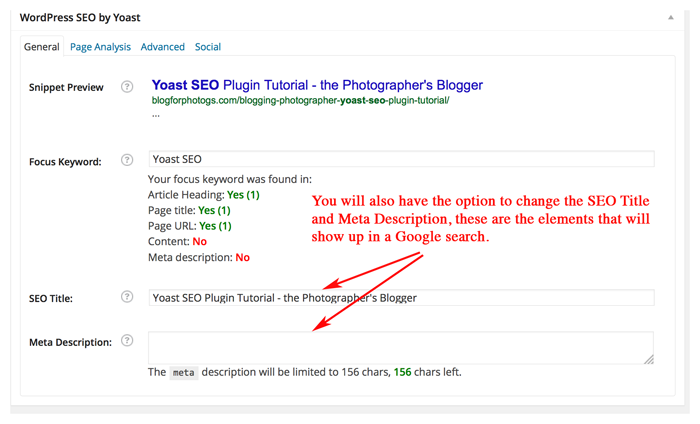
After you have added the Focus Keyword and made any other changes in the plugin panel. Move to the publish panel and “Save Draft”. You will see the SEO button in that panel go from grey to a color. Green is Good, Yellow is ok, Orange is not-so OK and Red could use some serious improvement! The best thing about this plugin is that it will tell you what you need to fix! If your SEO color is anything but Green, click on the “check” link to learn more about making your post stronger.
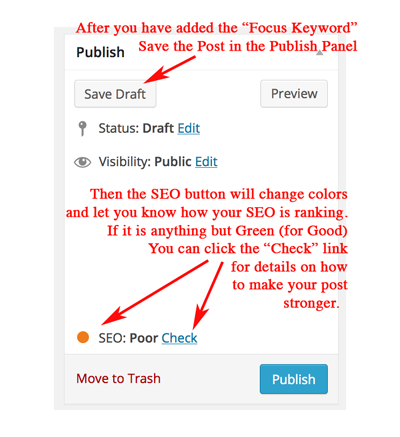
The Yoast SEO Plugin will then provide you with a detailed list of what is good and what could be made better in your post. 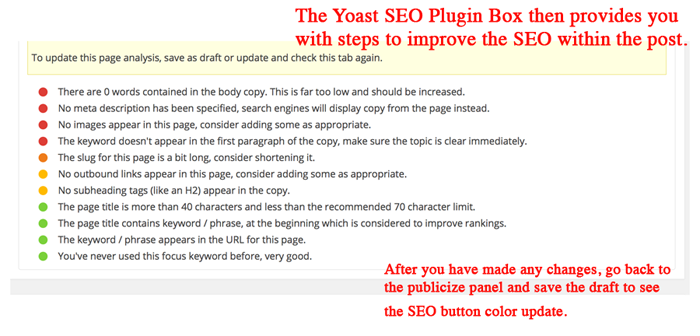
The next step is to try to fix a few of the things that are in red, then save the draft again. (For the example above, I added a Focus Keyword before I created the post. So after checking the analysis, I added some text, a few images, pressed save – and VOILA!)
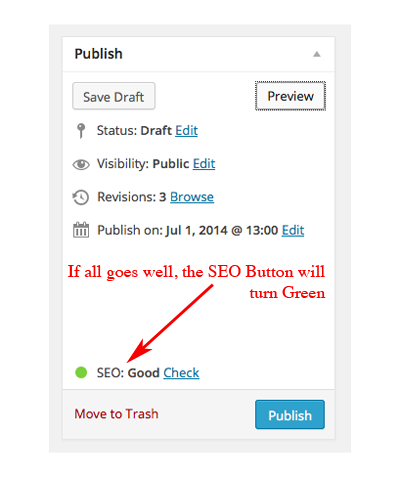
If all goes well, your SEO button is now Green (or Yellow – sometimes, no matter how many changes you make, you just can’t get it to go green and still sound or look normal, and THAT’S OK!). This is when you would schedule the post out to go live or press Publish if you are posting it at that time. And you can do this knowing that this individual post is as SEO-optimized as you can get it!
(Even if your SEO button is Green, you can always check it again to see what has changed)
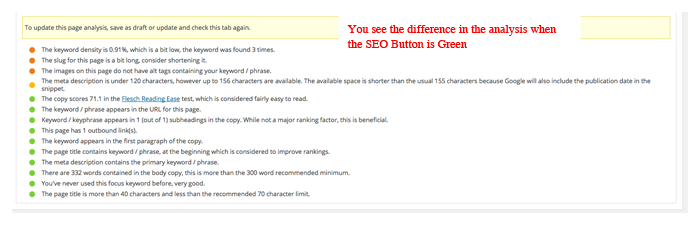
The Yoast SEO Plugin is a great tool in your SEO arsenal, but it is just one part of a larger equation. Don’t forget to be blogging as regularly as you can! If you are a professional in a creative field, feel free to contact us if you need help with your blogging needs!
