Top 5 Mobile Optimization Tips For Your Website

Have you ever come across a website that turned out to be terribly difficult to navigate or even to look at when viewed on a mobile device? The icons looking all squeezed up and annoying pop-ups all over the screen? The tiny ‘x’ icon making it super difficult to click on the right point and not allowing you to close them. Instead of navigating you to the links you were trying to click on, were you directed to another website, making the whole experience all the more frustrating? So, what do you do? You probably end up making a mental note of not visiting this website unless it’s your last resort (which is rarely the case, with so many players in the market providing a plethora of options). Now, as a business owner, how do you ensure your wedding photography website doesn’t meet the same fate when a potential client opens it on their mobile device? The answer lies in – mobile optimization. Wondering how mobile optimization can make a difference to your website traffic and your business? And, what are the ways you can optimize your website for mobile viewing? We’ve shared it all for you here!
Why Does Your Website Need Mobile Optimization?

People are almost always on the go these days. They have busy schedules, work stress, and hardly any time to spare. Also, if you go by some research, a human’s attention span is considered to be even lesser than that of a goldfish. By the way, according to some studies, a goldfish has an attention span of 9 seconds. Now, imagine what are the chances that a potential client would patiently wait as your website takes ages to load properly on their mobile phones? Possibly not for too long! Almost everyone loves to use their mobile phones for online search these days and expects quick, prompt, and accurate results. In such a scenario, if you have a website that takes forever to load or looks all cluttered and confusing, then it runs the risk of being slated as “difficult to navigate” or having an interface that “isn’t user-friendly”. And when that happens, your target audience might not want to stay and spend their time trying to figure out things. And, that’s exactly why it becomes very important that you make your website mobile-friendly and focus on an improved user experience. This would not only help drive more traffic to your website but also lower the bounce rate. So, how exactly do you optimize a website for that ultimate mobile experience? We’ve got you covered! Read on.
Tips To Optimize A Website For Mobile Viewing
1. Use Responsive Design

When planning to optimize your website for mobile viewing, we suggest you begin with using a responsive design. It is a building block to creating a fully mobile-friendly website. A responsive website can alter itself to fit the screen size they are being viewed on. Also, a hamburger menu (the one that looks like three straight lines) appears on the screen instead of an expansive one, making sure that viewers can see all options in a concise form. The images will also become smaller, the size of other buttons will be reduced, keeping in mind the size of fingers and this would, in turn, cut down on the need for pinching the icons, images, and texts and scrolling through the page. A responsive design could not only make your website look visually attractive but also make it easy to navigate for your visitors.
2. Watch Your Font Size & Colors
When it comes to fonts and colors, you need to make sure they are easy on the eyes and yet grab the viewers’ attention. Excessively large or small font size could be difficult for your viewers to read and stay focused on. So, the aim should be to draw your viewers in with text that is easily readable. The fonts should be such that the readers don’t have to zoom in to be able to figure out the words flashing on the screen or be overwhelmed by large and excessively stylized fonts. So, keep the fonts on your website structured and less stylized. They should look beautiful and pleasing to the eye and at the same time go with your brand personality. Similarly, avoid using too many colors on your fonts, especially on the same page. It might not go well with your brand’s color scheme and make your website look too cluttered.
Related Read: What Is Visual Hierarchy & How It Can Help Your Design Stand Out
3. Compress Images & Make Interface Actions Easy
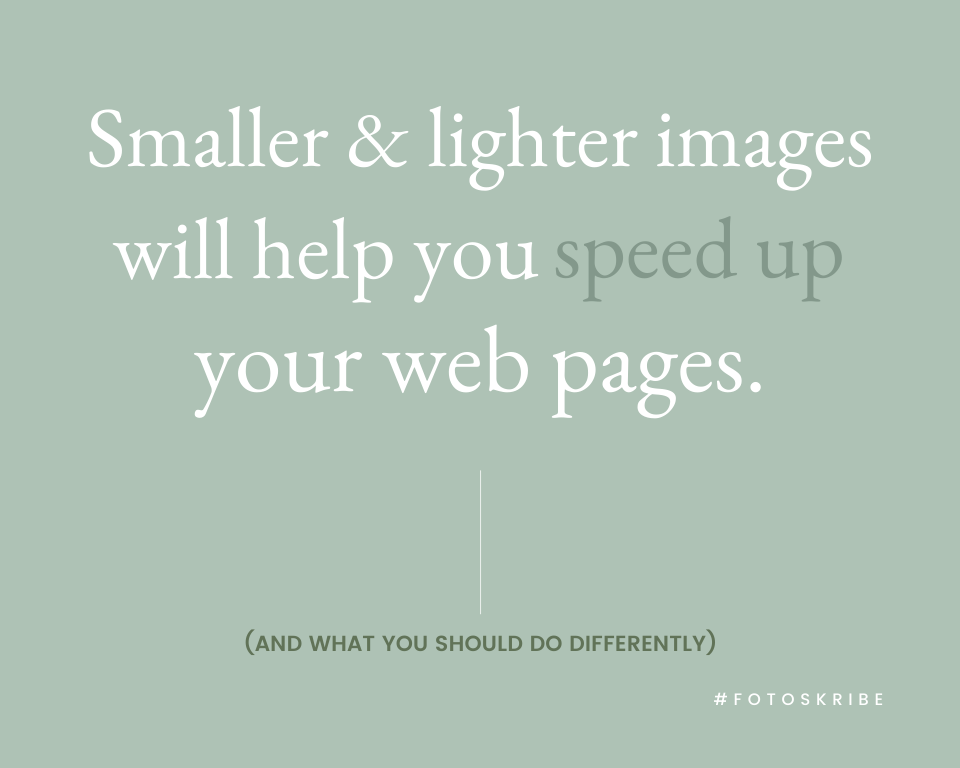
Image files that are large can make your website heavy and slow down the page speed. There are several plugins available in the market that can help you compress them and avoid this situation. If you use separate URLs for your desktop website and mobile website, then you can consider uploading different images on each of them. The ones you upload for your mobile website could be smaller in size, ensuring that graphics do not overwhelm the screen of your viewer or lead to page loading issues. Also, keep in mind that since your viewers are visiting your website on their mobile devices, there are so many action options that you can provide them with. Make it easy for them to navigate by using universal symbols for the icons and action buttons on your website. This way you’ll help them understand what they can do and where they can do it on your mobile-friendly website.
4. Keep Touch Positions In Mind
Clicking on and selecting actions you want to take work differently on a desktop as compared to a mobile phone. You usually use a cursor on a desktop, which is guided by a mouse, while on a mobile phone, one uses the touch technology with the help of their fingers. So, to make it easy for your mobile website visitors, keep the touch positions in mind so that your audience does not end up misclicking on their screen. Some people like to use both their thumbs, while others might use just one finger of their right or left hand. Consider phone holding positions, the width of fingers, reachability, and the limited motion a mobile screen can allow when optimizing your website.
Related Read: UX Writing: Understanding What It Is & How To Get It Right
5. Put Analytics To Work
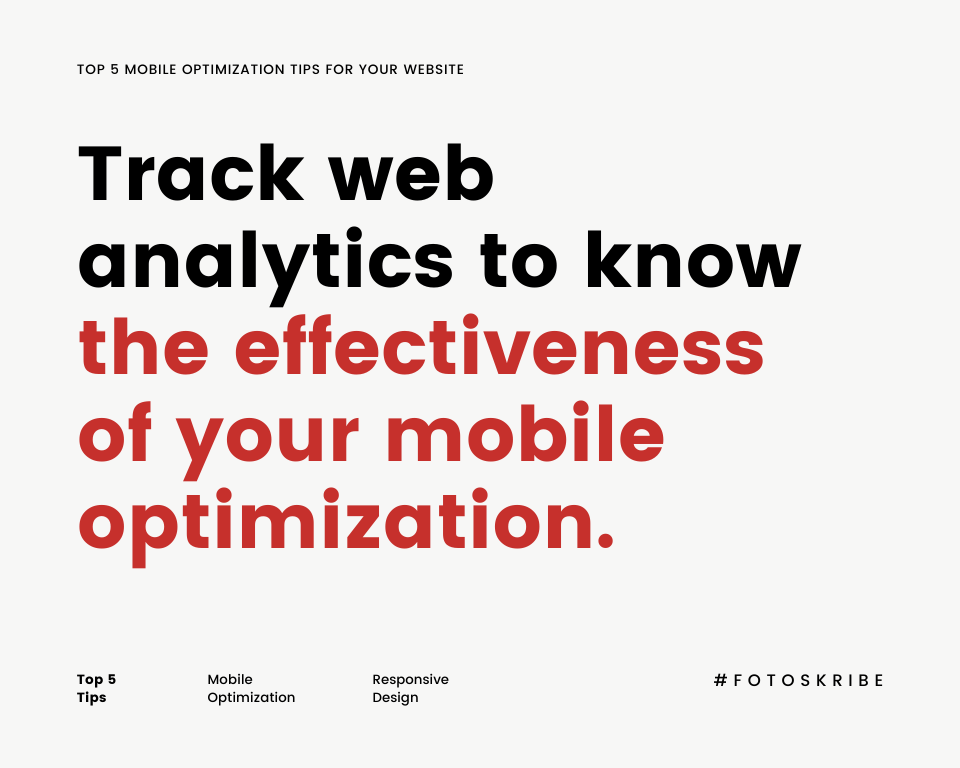
You have optimized your website for mobile viewing. But how do you gauge if the efforts you have put in are finally bearing results and find out if you are channeling your energy in the right direction? To keep a tab on the effectiveness of the changes you make to your website for it to become mobile-friendly, it could be a good idea to track your web analytics. Also, one reason behind this could be that a lot of mobile traffic does not allow third-party cookies. For example, iPads and iPhones won’t allow them unless you manually turn them on. Now, you can’t be sure whether your audience will keep them turned on at all times. This can mean you might not be able to track the performance of your mobile advertisement campaigns. Don’t lose hope just yet! You can overcome this hurdle and still track your visitors’ impressions by using analytics software that use first-party cookies. This could not only help you track conversions but also run A/B or multivariate testing to improve your website’s performance.
Further Read: Automate Your Business: Incorporate Systems That Work For You
If you’ve been concerned about losing your website visitors due to a non-mobile-friendly interface or because of design limitations, well, now you don’t have to! Our tips could help you optimize your website for mobile usage and boost user experience. No more slow and unresponsive pages and no more clutter to worry about! Just get to fixing your website and witness increased traffic as well as high visitor satisfaction.
At Fotoskribe, we aim to help businesses like yours grow their online presence by delivering smart and meaningful content that engages your audience. And we do it in a way that gets Google’s attention.
For more information on how we can help – check out our pricing plans.
