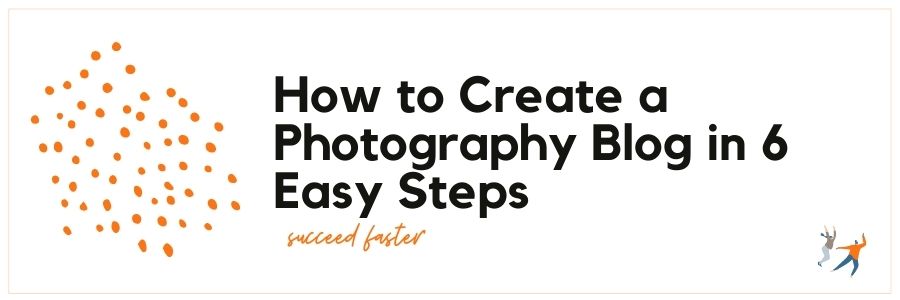How to Create a Photography Blog in 6 Easy Steps
For photographers, the web can turn out to be a great place to be found by couples and drive business. Whatever be your niche, there is a high probability that your next potential customer could be online searching for either a service/product, solution, or review, making the need for a virtual address almost just as important as the real one. Moreover, a blog page could also be considered as a stepping stone in building a strong and successful photography website. In addition to that, it also has the potential to help you make money through ads and driving leads. So if you are wondering how to create a photography blog from the ground up, here are six steps that could help you make that happen.
How to Create a Photography Blog
- Step 1: Finalize the Focus of Your Blog
- Step 2: Decide on a Niche
- Step 3: Choose a Blogging Platform
- Step 4: Register a Domain Name
- Step 5: Set up Blog Hosting
- Step 6: Choose a Theme
1. Finalize the Focus of Your Blog

When it comes to blogging, writing about everything and anything may not always prove to be beneficial. Sure, your readers might be interested in various topics, but we would suggest that you focus on one and then try to find different things to blog about under that one topic. Moreover, directing the focus of your photography blog in multiple directions can also divert your traffic – making it difficult for web users to associate with your brand purpose. Therefore, it is important to finalize what you want your blog to focus on before going ahead with the next steps.
Suggested Read: What Is Evergreen Content, Anyway? | Blogging Advice for Photographers
2. Decide on a Niche
Photography in itself is a vast subject with multiple categories that can be further explored. Therefore, narrowing down the content on your photography website to a specific niche could help you cater to only a specific portion of the audience that is likely to be more relevant for your business. So, for instance, if you are a wedding photographer who solely focuses on elopements and engagements, you can try building your brand and blog around it. Not only will this help web users to associate you with a certain type of photography website, but it also could help drive your ideal couples your way.
Related Read: 3 Different Types of Blogs – What is Best for a Photographer?
3. Choose a Blogging Platform

The next step of creating a photography blog guide is choosing a blogging platform that works for you. There are multiple blogging platforms that you can choose from. Some of the most commonly used blogging platforms include WordPress.org, WordPress.com, Wix, Squarespace, and Medium. Note that even though there are both free and paid options available, free platforms can have certain limitations regarding monetization potential and customization freedom. Therefore, it is important to carefully understand your requirements before you finalize which platform you want to use.
4. Register a Domain Name
Once you have set your mind on a blogging platform, it is time to decide and register a domain name. It is one of the most important steps of creating a photography blog. A domain name is the web address for your brand/company, and it is what people will type in to search for your website in search engines. So taking a little extra time to finalize this step is worth it.
Most professional photographers tend to use their own names (if it is also their brand name) as their domain addresses. However, if you wish, you can also name it something else. Just note that whatever you choose will represent your brand in the long run. Moreover, it is more beneficial to use a .com domain since this will allow you to cater to an international audience and won’t make your domain destination specific.
5. Set up Blog Hosting
Web hosting is a service that allows you to rent digital space on the internet. This assures that all of your files are on your web hosting provider server, making them available all at all times. There are multiple web hosting options available. To begin with, start by selecting a hosting plan – beginner, business, pro – you will find there will be different segregations depending on the various requirements. Then, go ahead with the billing cycle, and you are done.
6. Choose a Theme

Once you have set up the website hosting, it is time to select a theme, which is created to set up a specific tone, agenda, and design. Whatever blogging platform you selected, you will find different themes that you can choose from. They are mainly subdivided into paid and free themes. It is crucial to assess what type of look and feel you are going for and what features you want to be included. Note that most free themes don’t come with technical support and might not give you the complete freedom to customize your blog page as you want.
To access themes in WordPress, go to Appearance and from the drop-down menu, select Themes. A series of themes will appear on the screen that you can select from. For Squarespace, go to the Home Menu, click on Design, and then select Template. As a new window appears, click on Install New Template, and a series of templates will appear. Divi, Elegance Pro, Astra, Coastline, and Fargo are some of the most commonly used WordPress photography themes.
Further Read: 4 Unknown Benefits Blogging has for your Business
Begin Blogging With Fotoskribe
Once you have successfully set up a website and know how to create a photography blog, it’s time to start blogging. And for blogging to yield results, you need to be consistent and offer your readers high-quality content. However, if in between the photo shoots, networking, and editing, you hardly have time for blogging, Fotoskribe can help! We are a team of professional writers and photographers who love turning your ideas into compelling and engaging stories. And we do that in a consistent manner – helping your business grow its online presence.
At Fotoskribe, we aim to help businesses like yours grow their online presence by delivering smart and meaningful content that engages your audience. And we do it in a way that gets Google’s attention.
For more information on how we can help – check out our pricing plans.