UX Writing: Understanding What It Is & How To Get It Right
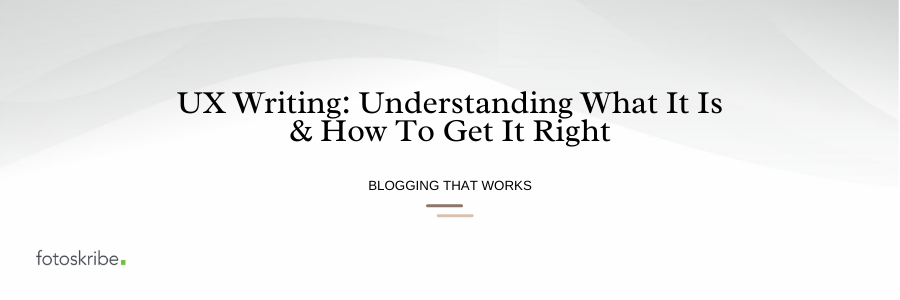
When you visit a website, what is it that you look for that helps you navigate the platform with ease? How do you move from one tab to another? To be more precise, how do you understand the purpose of what is being displayed? A website, or any given web page or software, could include multiple things – images, videos, graphics, and text. All of these elements together help web users understand the purpose of that particular content. However, even in the most image-heavy websites, a large chunk of actions to be performed are conveyed through texts. All the words that communicate the purpose of any given action button or product displayed on a web page are a result of UX writing, also known as user experience writing. To understand more about this writing style, let’s dive deeper into the blog!
What Is UX Writing?

As we said, the purpose of UX writing is to help communicate what is being displayed on a web page or software to the user. In simpler terms, it can be defined as an exchange of words that happens when a user interacts with or works on a particular software or web page. In other words, it is just writing, but not writing about a product or software – but more for it. Just as the name hints, it is designed to enhance the user experience of software or a website. And the reason this writing type is in demand is mainly because it has become a necessity to interact with product and web users in as simple terms as possible in today’s technology-driven world. More and more people are investing to enhance the overall user experience of their website, software, or tool. The reason – people want to simplify things, processes, and applications. If there are two applications that perform the same function, but one makes the entire process hard to understand and ambiguous while the other provides clarity at each step and ease of use, people are more likely to opt for the latter one. And that’s why UX writing has become an integral part of the design process of any tool.
Tips To Enhance Your UX Writing
What’s the difference between a good microcopy and a bad one? It’s pretty simple. A good microcopy communicates what is intended to the user in the simplest yet most engaging way possible. Here are some tips on how to write a good microcopy as a UX writer.
1. Be Concise
UX writers write microcopies. The word ‘microcopy’ itself emphasizes the importance of being concise and to the point. However, note that short and micro do not mean vague and half-baked information. On the contrary, it directs the focus on using words sparingly but more importantly, using the right words. A simple action item can be conveyed in multiple ways. The idea is to keep in mind to go in for the simplest route through which an action or a purpose could be communicated to the users.
Suggested Read: Proofreading Tools That Can Help You Elevate Your Writing
2. Make Your Text More Scannable
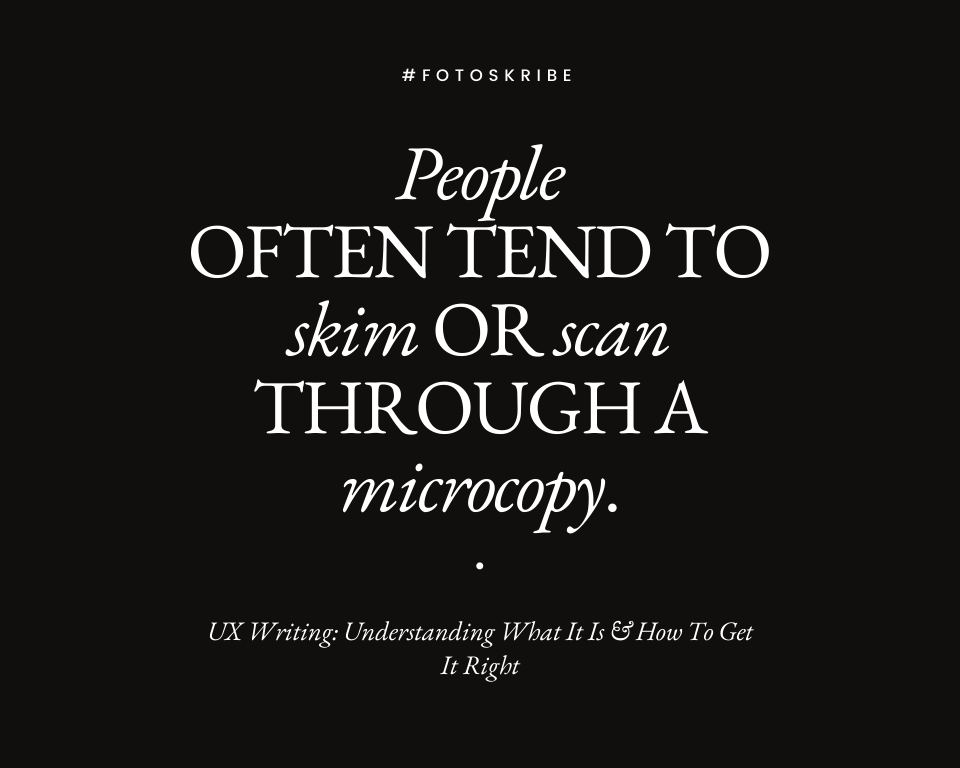
How often do you meticulously read the small chunk of texts displayed between various screens of a particular software or when a web page is loading? The chances are very slim. Mostly, people often tend to skim or scan through a microcopy to just understand what they are being directed to and what is being conveyed. Therefore, avoid long blocks of sentences and try to make your text more scannable – something that will convey the purpose even without having to thoroughly read it.
3. Make The Objective Specific
First, state whatever it is that you want your users to do. Do you want them to “log in”, “tap”, “click”, “stay”, “scroll”, “save”, or “exit”? Be specific about the objective! Remember, the purpose of UX writing is to enhance the user experience, not win a literary award. So the more clear you are with your instructions, the better the user experience will be.
4. Write In Active Voice
Whatever you are writing, try to write it in an active voice. Writing in passive voice can make sentences unnecessarily longer and verbose, causing them to deviate or distract the user from the main purpose of the text or the message it is trying to convey. This again circles back to the need to be concise.
5. Add Numbers
Whenever there is a need to include numbers, consider adding numerals. Try not to spell out numerals. So, for example, if you have been meaning to say, “Project Live In 5 Minutes”, avoid using “Project Live In Five Minutes”. Needless to say, in comparison to words, numerals are more likely to catch the reader’s eyes easily and quickly when it comes to conveying a particular message through number crunching.
6. Be Consistent With Language Usage
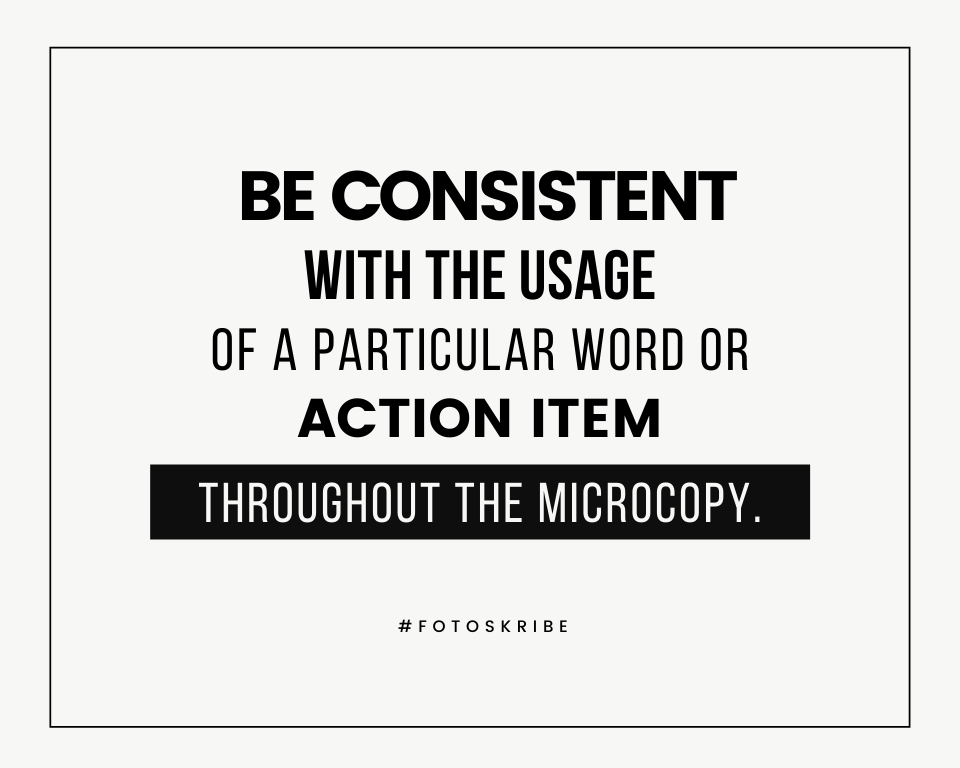
To be clear, here we are talking about consistency in terms of usage of words. Try not to be ambiguous by stating a particular word or message in different ways or by replacing it with its synonym. In short – avoid being wordy! Else, you could end up creating confusion for the user. For example, if there is a call to action button stating, “Sign Here”, changing it to “Visit Here”, “Your Sign”, or “Add Your Signature” could make the whole command confusing and unclear.
7. Add Humor
It is true that you cannot force humor at every step of your copy. Moreover, microcopies are intended to be engaging and informative, not an entertainment hub. However, adding a dose of humor at the right place and at the right time can do the trick of connecting the users to the text and kill any monotony of a drab copy. But keep in mind that the copy also needs to convey the purpose and message of the action. If your copy is wittily written but fails to convey what it is intended to, then the whole purpose of the copy is defeated. The ideal situation would be when you are able to strike the right balance with all these elements to create a copy that is lucid, resourceful, and engaging, all at the same time!
8. Avoid Using Jargon
Wherever possible, try to be precise and bring clarity to your text. The worst kind of UX writing is one where the user is required to pick up a dictionary or look up the internet to understand the meaning of a particular word every now and then. In terms of technical words, try to simplify the meaning by giving it out. Do not leave it for your users to do the guesswork. This is because if you state that something is happening due to “XYZ” (a jargon), it can be difficult for your users to understand the reason behind that. If you find it unavoidable to use jargon, the best possible thing to do would be to explain it to your audience.
Further Read: 6 Types Of Interactive Content To Impress & Engage Audience
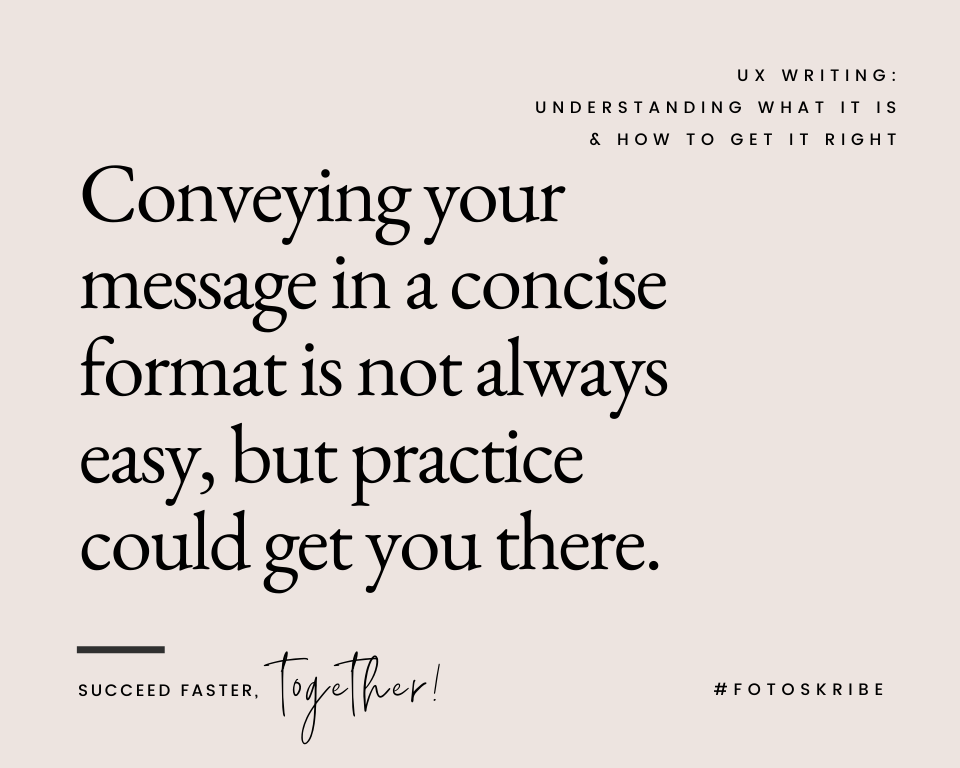
“If I had more time, I would have written a shorter letter.” The source of this quote has multiple claims, but it very aptly emphasizes that writing shorter content is not always the easy route. In fact, at times using words sparingly to convey a thought is considered to be even more difficult than resorting to a longer form of writing. It could be surprising to find how much thought it might require to write something concise that is also engaging and conveys the correct meaning. However, UX writing skill is something that can only get better with time. The more you get used to the style and process of this writing style, the more evolved it is likely to get with time. So keep at it!
At Fotoskribe, we aim to help businesses like yours grow their online presence by delivering smart and meaningful content that engages your audience. And we do it in a way that gets Google’s attention.
For more information on how we can help – check out our pricing plans.
